- Power on your Android™ tablet until you see the opening screen.
- Select the Play Store icon by tapping it.
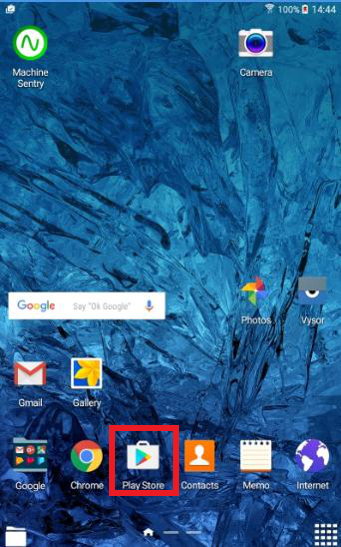
- In the Google Play bar, type Machine Sentry®
- Select Machine Sentry® from the list and click Install.
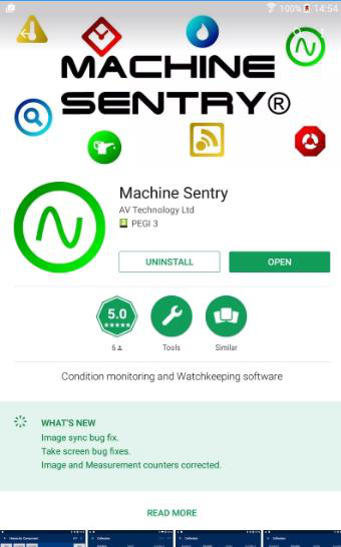
- Once completed, go back to the home page and you will see the Machine Sentry® Icon.
- Click the Icon to launch Machine Sentry®

